How to use fantastico deluxe…
FIRST LOG INTO THE SERVER!! TO LEARN HOW TO LOG INTO THE SERVER CHECK THIS TUTORIAL..

Select Fantastico Deluxe in your main CPANEL…
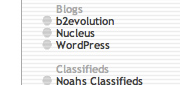
Select WordPress by double Clicking on the name wordpress…
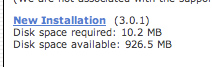
Select New Installation….

1. Enter the folder you want to create the wordpress site under.. for example… I selected…
www.buyadoo.com/justin/
you may want it to be…
www.buyadoo.com/zeynep
… if this is your own site… you do not have to select a sub folder…
2. Enter in a login name: type any name you will remember…
My choice was : justin
you may want it to be….
login: zeynep
3. Enter a password: type any password you will remember…
My choice was: khas2010
4. Type an admin email address to receive a confirmation email….
5. Leave the site name … as the website of reference… in this case… the main site is:
www.buyadoo.com
6. Click install wordpress
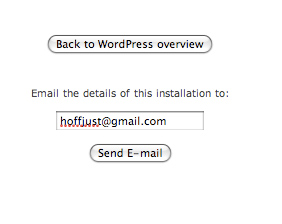 Enter your email address for confirmation and press the button send e-mail…
Enter your email address for confirmation and press the button send e-mail…
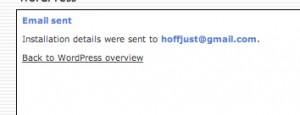
Check your email … to make sure that it worked… and check the web address of the site…
In this case… the site name is: www.buyadoo.com/justin/
———————————————————————-
Now you have a wordpress site!!! HOORAYY!!!

WHAT DID THIS JUST DO ?????
created a whole library of PHP files… What are PHP Files?

PHP is a strange animal. It’s quite close to HTML. If you are totally unfamiliar with what HTML can do, here’s a very basic example:
Let’s say you have a webpage with the words, “My name is Fred” on it.
If you were to write that in HTML, your code would look exactly like this:
My name is Fred
Not very difficult, huh? Well if you wanted to make the word “Fred” bold, then in HTML it would look like this:
My name is <b>Fred</b>
What you’re seeing around the word “Fred” are two tags. An opening tag, and a closing tag. The opening tag is basically saying “Everything after me is BOLD!” and the closing tag is saying, “Everything after me WON’T BE BOLD!”
PHP is similar to using HTML tags like the above example in that you can interject PHP into existing HTML. It’s also a programming language.
PHP always executes on the server, which means that it has nothing to do with your computer while you’re sitting there surfing the net. Some of you might be familiar with clicking on “View” then “Source” when you’re looking at a web page in order to see the HTML that makes it happen. Well, you’ll never see any PHP there because it’s already been executed and only the end result is sent to you.
Let’s say that “Fred” was stored in a PHP variable (a variable is just something that holds a value that you give it – think of it as a container). That variable is “$Name”.
So if your code said:
$Name = “Fred”
Then any time we use “$Name” in our source code, you’re going to see “Fred” on your browser instead.
So all we need to do is find out a way to write code that basically says:
My name is $Name!
Incidentally with PHP you would do it like this:
My name is <? echo $Name ?>!
Looks funny, huh? Well the “<?” and “?>” are opening and closing tags for PHP code. It tells the server to run that PHP code before it continues, and the “echo” places the value of “$Name” in that place. The result would be this appearing on the webpage:
My name is Fred!
We could fill the $Name variable with anything we wanted – “Bob”, “Joe”, or even “Gorgonzola”. In this case, PHP is only spitting that value back out.
I know what you’re thinking …
“Why not just type ‘My name is Fred!’”?
That’s a great question, and one I kept asking until I realized how cool PHP can be. Think of it this way. Let’s say we have a list of 5,000 names that we have to make web pages for.
Can we make 5,000 web pages and upload them? Absolutely. But it might be easier to make one web page and let it show us whatever we want. PHP allows you to do this because it is dynamic.
If I create a page with the words, “My name is Fred!” on it, I know that the page will never change. If I use PHP instead, then I can make the page say whatever I want in place of “Fred”. So instead of 5,000 pages, I only need one page that has a little bit of code to dynamically change the name. This saves me a TON of work!
created a whole library of new HTML Files and CSS Files… What are HTML and CSS Files?
See our previous tutorials on HTML and CSS!!!
created a whole library of some new java script files… what do those do?
Java Script is a programming language, that allows powerful functionality and abilities of websites… you can essentially write little interactive programs within your html code… very much like flash…
created a couple mysql databases… hmm… what do those do?
In Just a few words: My SQL is a relational Database Management System. It allowes you to store and retrieve data on a server, providing a set of specific instructions (commands) that allow you to set criteria when searching / retrieving / storing / editing the data.
Nowdays is the most common database management system used on the net.
Scripts that make use of MySQL databases can be writen in almost all commonly used programmimg languages. However, php is the most common in Unix (Linux, etc) systems as the ones VH has.
Essentially it is a huge spreadsheet like Microsoft Excel where your html, php, etc… can call it up for the information and retrieve it…
ON THE SERVER PHP FILES END IN .PHP AND YOU WILL SEE MANY OF THEM ON THE SERVER…
DO YOU NEED TO KNOW HOW TO FIX THEM… NO!!
DO YOU NEED TO KNOW HOW TO FIX THE JAVA SCRIPT CODE… NO!!
WILL YOU EVER SEE HOW THE MYSQL WORKS… PROBABLY NOT THIS WEEK!!
——————————————————————————
DO YOU NEED TO KNOW HOW TO FIX THE HTML CSS CODE… YES!!! WHEN YOU WANNA CHANGE STUFF … LOOK FOR THE CSS CODE…
… and DON’T FORGET YOUR FRIEND FIREBUG FROM FIREFOX…
HERE IS A LINK FOR THE INSTALL OF FIREBUG….
…. but if you wanna make your site really awesome… you may eventually… because remember…
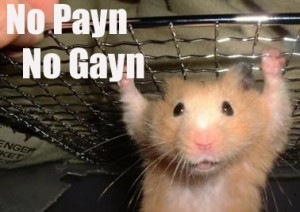
——————————————————————————-
OK … WANNA SEE WHAT THE WORDPRESS INSTALLATION LOOKS LIKE FROM THE INSIDE??? …
