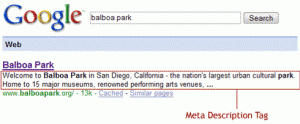Discussion/ Article on Web Analytics — How does it work? What does it do?
=============================================================
Introduction to Google Analytics & introduction/ demonstration of the different attributes of Google Analytics
=============================================================
How to Optimize your Website for the Internet:
1. Meta Descriptions
2. Click through rate — the amount of times people follow to another page on your site, or select your site from other sources.
3. heading tags — heading tags are utilized as a pronounced part of your website to identify important sections of your site and direct the user.
<h1>This is heading 1</h1>
<h2>This is heading 2</h2>
<h3>This is heading 3</h3>
4. “alt” and “title” tags — appear behind pictures and images… they look like this:
<a href=”http://www.justinhoffman.net/ecommerce/wp-content/uploads/2012/08/jumping-for-joy2.jpg”><img title=”This is a picture of Jumping for JOY!!” src=”http://www.justinhoffman.net/ecommerce/wp-content/uploads/2012/08/jumping-for-joy2-150×150.jpg” alt=”This is where you write the alternative information if the image is not showing up or blocked by the user!!” width=”150″ height=”150″ /></a>
Hover over the picture below and you will see that there is a title that pops up and provides a title for the image…
— notice how we can do this in our current web pages under “settings” then “permalinks”
===============================================
How do you make your Pages Relevant??
1 – specific topic per page – in regards to subject matter.
2 – Logical progression of the pages
3- Less is More
4- One call to action
============================================
Key Word Research
DON’T USE ONE WORD PHRASES… if your goal is to be the number 1 search for “universities” it will be almost impossible. This attitude makes you more focused on your competitor than on your client…
So you want to try to find long key word phrases that have a high search rate.
=================================================
HOMEWORK / IN CLASS ACTIVITY
=================================================
BRAINSTORM KEYWORD CATEGORIES
Utilize some of these “freemium tools” in order to see some basic results:
1. http://freekeywords.wordtracker.com
2. https://adwords.google.com/select/KeywordToolExternal
3. http://www.keyworddiscovery.com/
SELECT 3 KEYWORD CATEGORIES — FOR YOUR E-COMMERCE WEBSITE
Example: The category I chose was “boots”
============================================
PART II
Your mission: Find keyword phrases that relate to your business. Attempt to search for and find keyword categories names that add up to the highest totals. Choose 3 Key Word Phrases for each category!!
Example: The Key Word Phrase that I chose was “Men’s Brown Leather Boots” — This key word phrase has over 200 searches per day!!
TAKE SCREEN GRABS OF THE TOTALS TO PROVE YOUR NUMBERS!!
============================================
Alexa.com is a well known provider of information related to website rankings!!
Use this freemium tool: www.alexa.com
1. On alexa.com do a search for your keywords to see the sites that have the highest ranking for your keywords…
Example: Boot Barn has the highest ranking for: “Men’s Brown Leather Boots”. They receive over 200,000 total vistors per day!!
2. Click on the link to that site, and tell us what their most common queries are … see if there is overlap among the top 3 sites for each category.
Example: The 3 other popular key word phrases for Boot Barn are: “Steal Toe Cowboy Boot”, “Black Construction Boot”, & “Brown Leather Therapeutic Sole”
============================================
PART III
1. Go to those sites and review their techniques and methods for displaying keywords on their pages. What do you feel they are doing to help them gain such prominence for their rankings? What do the sites have in common? What are the differences between the sites?
Take screen grabs of the pages you are referring to in your answers and place them on your web pages… the more documentation .. the better
2. What way would you go about displaying the information in order to compete with these companies?
============================================
============================================