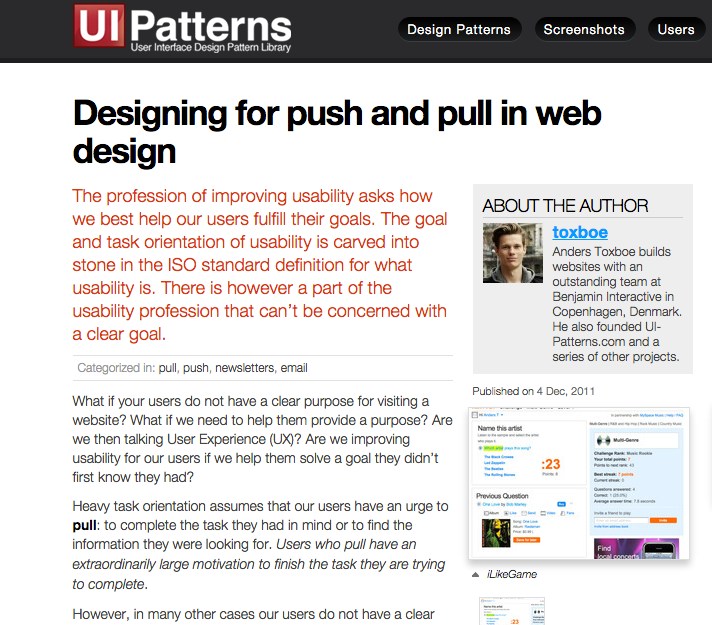We begin our discussion with understanding the concepts of Top Down vs Bottom Up: Lets watch the following video to gather a sense of the power and effects how Top Down and Bottom Up perspectives can influence a viewer.
Push vs Pull: As Designers we need to decide the purpose of our site and how users will engage with our site. Understanding a user is crucial when building a site. Will they have a purpose for visiting your site, looking to seek out their information. On the other hand, will the viewer not have a significant reason for visiting, perhaps they would like to be entertained, laugh, or browse.
================================================================
Part A
Are the following Bottom Up or Top Down… Are the following examples pushing or pulling?
Based on your recent research on Bottom Up/Top Down and Push/Pull. Review the following sites, and provide an analysis of how you feel these sites function. Answer the following questions:
1. Based on your estimation, are these websites bottom up or top down? Think regarding the power structure. Is the influence of the site coming from “you” the user or is the user being influenced by an agenda or a planned flow of information?
Write two sentences describing your opinion.
2. Based on your estimation, are these websites Pushing content or are you Pulling the content? Provide an example on the page where you feel the designers motive is to set up an atmosphere where the users are pulling the content or where the information is being pushed.
Write two sentences describing your opinion.
Here are the 5 sites to review:
1. Facebook 2. Google 3. CNN.com 4. Youtube 5. Berkeleycitycollege.edu
================================================================
Part B
** NOTE FOR THE FOLLOWING ACTIVITY, YOU JUST HAVE TO CREATE A SINGLE PAGE MOCK-UP, YOU DON’T HAVE TO BUILD A COMPLETE WEBSITE **
Activity: “We can no longer choose to make products out of plastic and expect them to magically vanish off the face of the planet when they reach the ends of their use. We need to understand how to reuse the materials surrounding us, not just recycle used materials into the same forms until they entirely degrade. Otherwise we’ll never be able to reduce the number of products that already choke our landfills and overtake the Pacific ocean.”–David Sherwin
You will be building a Web Design Prototype. For this activity you are allowed to recreate a current webpage that lives somewhere on the web. You are welcome to dream of a new kind of site to create a prototype design for. You can create a portfolio site. If you have another idea that you would like to create… feel free to email me your ideas.
At this point, view the attached PDF document that demonstrates professional websites that are utilizing materiality in their designs.
After you have your idea, take a recyclable object that we purchase regularly when going about our everyday lives–bottles, cans, cutlery, plates, cups, magazines, etc — and design a website prototype.
Select one type of object and investigate either the macro nature of the material or the micro nature of the material. You must use this material atleast 3 times on your website. As an example, you can use a paper bag for the full form of the paper bag, or you can zoom into the paper bag and use the paper-like material of the paper bag.
When designing your project you can cut that object in pieces (make it granular), use many of the same object (like tara donovan), color the object, write on the object, etc…
Tap into your recent research and select from either Bottom Up/Top Down or Push/Pull and utilize ONE of these elements to interact with your users.
Your website must have: 4 buttons and a stylized background.
In your design you should construct an area where you can display content to the user. Within this are answer the following questions:
1– what object did you choose?
2– why did you choose that object?
3– what are the values that are part of your design?
4– what are the different ways in which you utilized that object?
5– which of the recent research items Bottom Up/Top Down or Push/Pull did you use and why did you use them?
How are you going to construct this site, well you have a few options?
- A. You are able to put the web design together by hand and take detailed pictures of it, atleast 3 please.
- B. You are able to design it in photoshop: You can scan in these images, take pictures of these images with your mobile phone, or find other creative ways to turn these types of objects into a digital form.
- C. You are able to find pictures on the web of the material that you have chosen and collage them together in photoshop,
- D. You are able to print out pictures from the web and collage them and then take a picture.
- Note: if you have questions on this topic or need clarification, please email me at jhoffman@peralta.edu.
- E. Good luck, be creativity, do some research, and really go for it!!
Note: if you have questions on this topic or need clarification, please email me at jhoffman@peralta.edu.
5. Good luck, be creativity, do some research, and really go for it!!