In which Digital Magic is Applied. Onward!
Now that you can manipulate your segments along the timeline you may feel the desire to add transitions or effects to your footage. If you look in your bin, click on the folder titled effects.

With in the effects folder click on Video Transitions. Drag and drop your selected transition at the intersection of two segments on the timeline.


Click on the Video Filters option with in the selections in the bin. Drag and drop the video filter onto the segment that you would like to add the effect to.
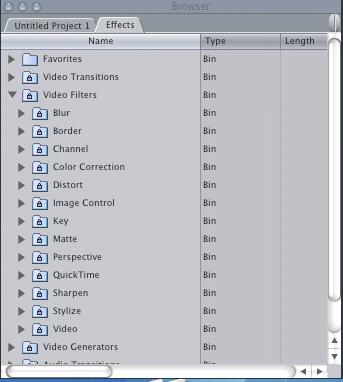


Now go ahead and play with the library of effects and transitions and see which ones you prefer for your compositions…