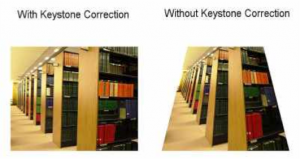DIGITAL PROJECTOR OR VIDEO PROJECTOR
The Digital Projector “ takes a video signal and projects the corresponding image on a projection screen using a lens system. All video projectors use a very bright light to project the image, and most modern ones can correct any curves, blurriness, and other inconsistencies through manual settings. Projectors are widely used in many schools and other educational settings, connected to an interactive white board to interactively teach pupils. “[28]

The digital projector offers many advantages over the Cathode Ray Tube Displays, LCDs, and Plasma Screen Televisions. Projectors offer flexibility with screen size and small housing stature. Current expense of projectors is very competitive when assigning a ratio for cost to surface area. A projector’s beam, while consistent in the form of the signal that emanates from the housing, has the ability to grow and keystone based on distance that the device is placed from the desired viewing surface.
The varied location of a housing of the digital projector to the viewing area creates a variable image size and dimension. Overall surface display is decreased when the projector housing is physically close in proximity to the viewing area. Viewing surface increases as the distance increases in relationship with the housing and projected surface location.
An attribute for tailoring this process to the desired surroundings is the keystone effect. The keystone effect “is caused by attempting to project an image onto a surface at an angle, as with a projector not quite centered onto the screen it is projecting on. It is a distortion of the image dimensions, making it look like a trapezoid, the shape of an architectural keystone; hence the name of the feature. In the typical case of a projector sitting on a table, and looking upwards to the screen, the image is larger at the top than on the bottom. Some areas of the screen may not be focused correctly as the projector lens is focused at the average distance only.” [28]
Keystone modification is an attribute that varies amongst projectors. Variable appearance results demonstrate an issue with projection, and “the problem arises from screen projectors that don’t have the depth of focus necessary to keep all lines (from top to bottom) focused at the same time. The problem can be solved by: Move the projector to the center of the screen, if this does not interrupt vision; Tilt the screen in a small angle; Use some type of software on the projector (or computer controlling the projector).” [28]
This method of image correction, while helpful, demonstrates an underlying disadvantage to digital projection environments. The beam of a digital projector can create awkward looking surface displays that distract the viewer from the underlying content.
Adjustment of the keystone correction, while helpful in achieving improved appearance, often provides results that are not optimal for professional display. As the directions state: to receive optimal results the projector is best housed in a position facing the center of the screen. In order to maintain an unobstructed surface, the projector cannot be displayed at eye level height amongst the viewing audience.
The beam in this position will be truncated by individuals obstructing the content.
In order to accommodate a panorama viewing audience, the edifice of the panorama needs customization based on the specific dimensions: multiple projectors beam, distance between the projector and viewing area, raised floor to project from underneath an audience, mounted housing above an audience, or additional distance in the rear of the panorama walls for rear projection display. This is a luxury for panorama environment builders, and promotes many considerations for individuals attempting to create a panorama environment.
lllllllllllllllllllllllllllllllllllllllllllllllllllllllllllllllllllllllllllllllllllllllllllllllllllllll
lllllllllllllllllllllllllllllllllllllllllllllllllllllllllllllllllllllllllllllllllllllllllllllllllllllll
lllllllllllllllllllllllllllllllllllllllllllllllllllllllllllllllllllllllllllllllllllllllllllllllllllllll